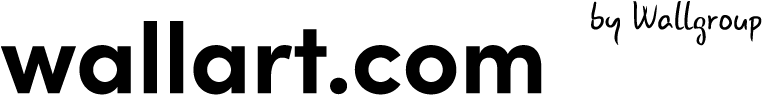How to order your custom photo wallpaper
Want to buy photo wallpaper? Order your wallpaper easily online.
Buy photo wallpaper from Wallgroup.com. It’s very simple! We produce your photo wallpaper within 24 hours, so you’ll get your wallpaper quickly. We print our photo wallpaper on high quality PVC-free non-woven wallpaper. Make your choice for a photo from our collection or upload your own photo on wallpaper. After you have chosen a wallpaper, you need to take the following 4 steps:
Step 1: Choose your product
First, you select which product you want. You can choose for example Photo wallpaper (non-woven wallpaper) or a wallpaper circle. Under ‘Choose product’ you can select the product you want. Once you have done this, click on ‘Edit and Buy’.
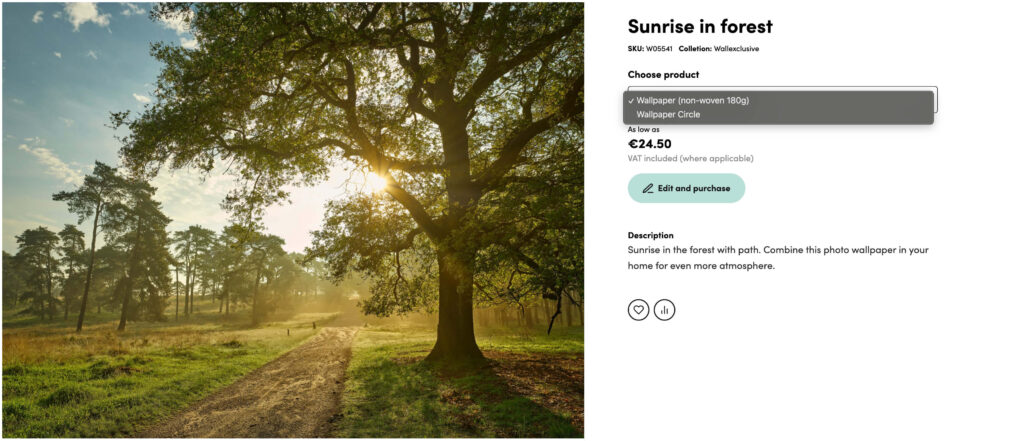
Step 2: Fill in the size of your wall
In step 2, fill in the measurements of your wall. First measure your wall in different places. See the page ‘How do I measure my wall’ for a clear description of how to measure a wall. Once you have filled in your measurements, you can see at the bottom of the page whether the quality of the wallpaper remains good.
You can enlarge and reduce the selected section. The image will then be scaled. You can also move the selected area. The part inside the frame will be printed.
You can also see the cutting lines of the wallpaper on the image. We print the photo wallpaper in one go and then cut it into strips. The wallpaper is cut into strips so that it is easier to apply and we can dispatch it properly. Our standard width is 60-80 cm. If you want wider strips (i.e. fewer cutting lines), choose 80-110 cm or 110-140 cm.
Seamless wallpaper
If you have chosen seamless wallpaper in step 1, we will print the wallpaper in one piece. This means that you don’t receive strips, but the entire print in one go. You also stick the print on the wall in one go. Do not cut this wallpaper into strips yourself! Read more about our seamless wallpaper here.
In this step, you can also check the ruler. The advantage of the ruler is that you get an impression of where a sofa, cupboard or other furniture will be. So you know which part of the wallpaper you will continue to see without anything in front of it.
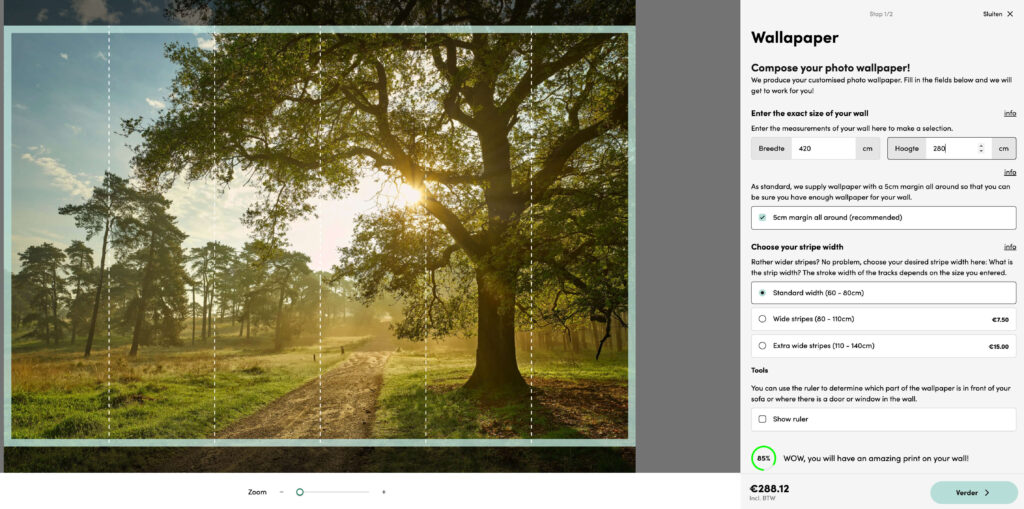
Step 3: Edit your picture
At this step, you can choose to have the photo mirrored horizontally. You can also choose from a variety of color filters. For example, have your wallpaper printed in black and white.
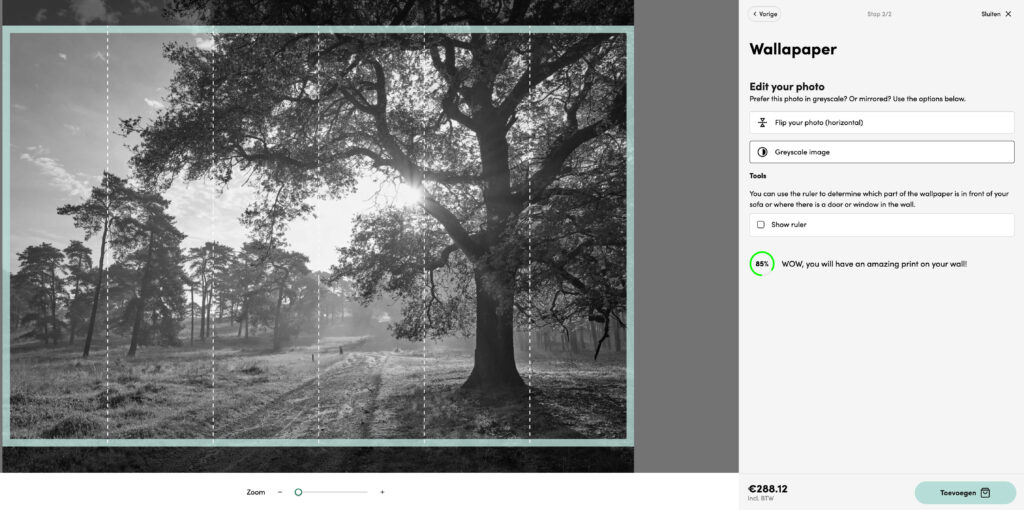
Step 4: Choose your accessories
As a final step, you can add accessories to your order in order to apply your photo wallpaper in the best possible way. You can choose from wallpaper glue and various wallpaper sets. Have you ticked your desired accessories? Then click on ”Add” to add your order to the shopping cart.
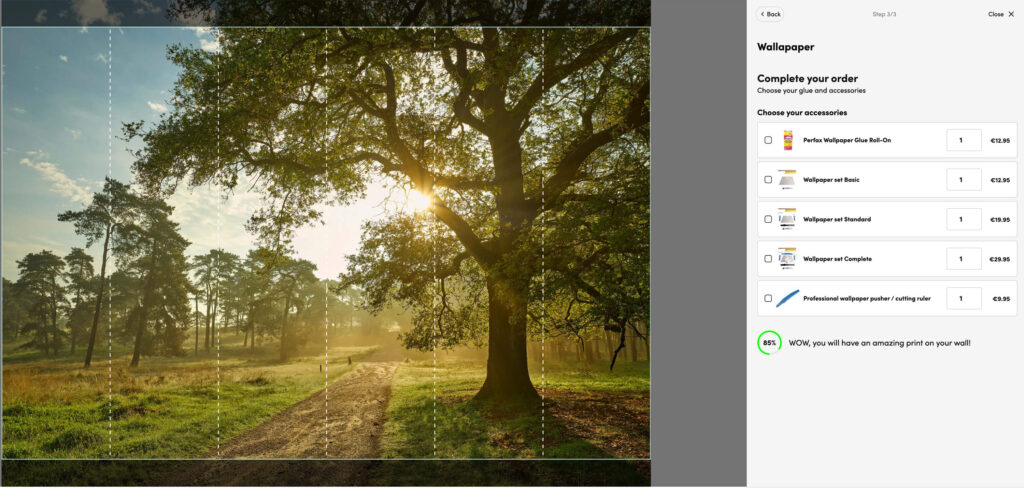
Add to cart and checkout safely.
After you have completed steps 1 to 4, you can place the wallpaper in your shopping cart. You then have the possibility to add accessories to your shopping cart, such as glue and a wallpaper roller. Then click on ‘Check and order’. After you have checked the order, fill in your shipping details and select a delivery option. You will then be able to pay easily with a familiar and secure payment method.
By email you will receive an overview of your order and you will also receive a link from the progress page where you can track your order. We print the order within 24 hours and ship it in 3-5 working days.